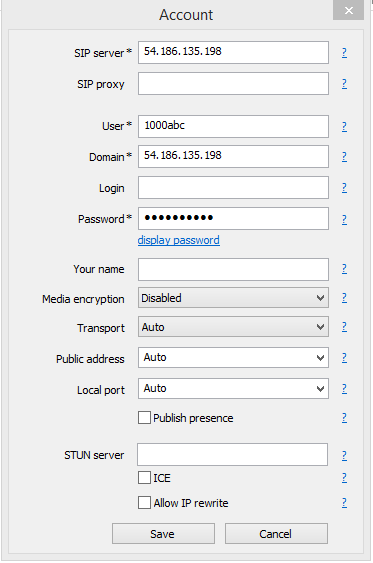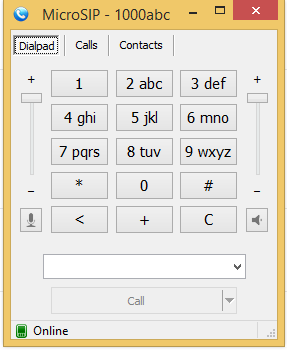...
- Download a popular SIP phone client.
- Go to the accounts tab from Options in the menuThe options are same in case of all softphones.
In case of MicroSIP,- Select Account option from the system tray (right side of Taskbar).
- Provide the following information
- SIP server: 54.186.135.198
- Domain: 54.186.135.198
- User: 1000abc
- Password: yoursecret
- On saving the account details, the softphone tries to register with the Asterisk server. On successfully registering with the server, the dialpad should look like this:
Notice the 'Online' in the status bar. In case the server is down, it would show 'Registration timeout' instead.
Now you are good to go. Dial the required number.
NOTE: There are also many SIP softphones for Android. 'CSipSimple' is an easy to use Android app.
| Info |
|---|
Related articles
| Filter by label (Content by label) | ||||||||||||||||
|---|---|---|---|---|---|---|---|---|---|---|---|---|---|---|---|---|
|