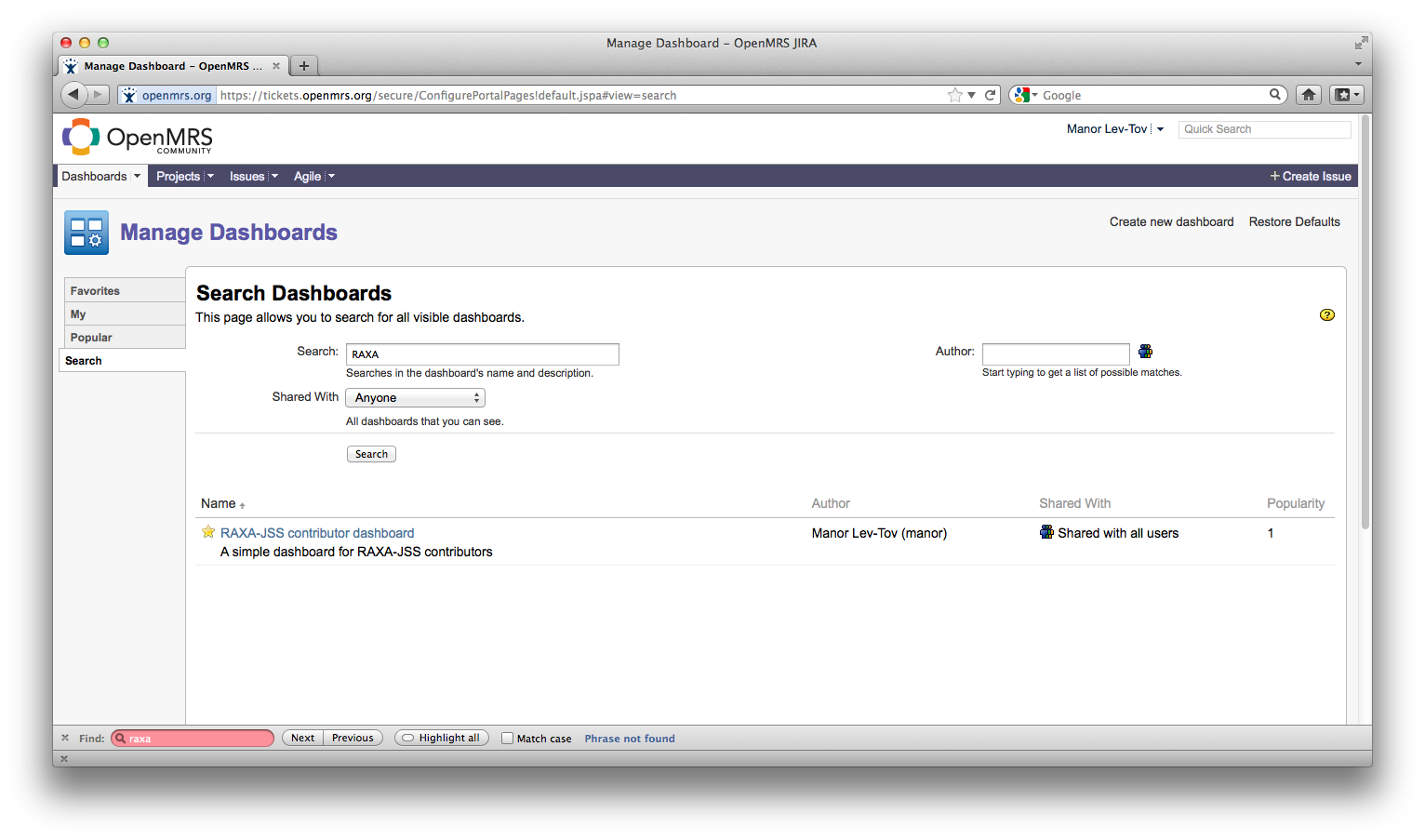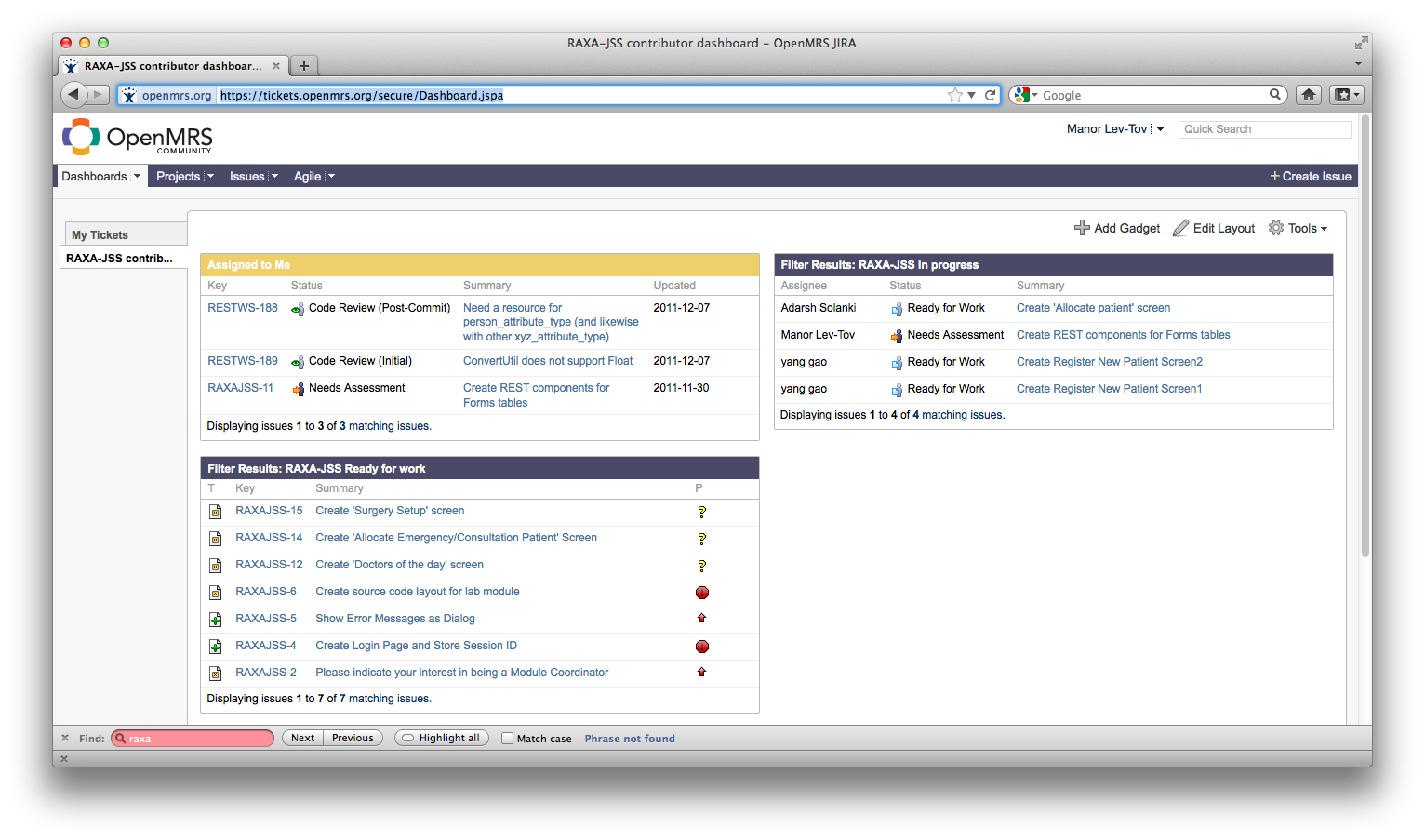...
Lifecycle of a JIRA ticket
At all times, a JIRA ticket has a current status. The statuses of a ticket, in chronological order, are the following:
...
The steps below will set up your default dashboard (home page) to work more easily on the RAXA project.
- Log into JIRA. (Go tohttps://tickets.openmrs.org/ and to and log in on the upper right hand side with your OpenMRS user ID)
- Click the small arrow to the right of "Dashboards" on the upper left hand side and click on "Manage Dashboards"
- On the left hand navigation, click "Search"
- Search for "RAXA"
- Click the star to the left of "RAXA-JSS Contributor Dashboard" Recommend using the "Developer" or "UI/UX" Dashboard and click to favorite this dashboard (shows a star).
- Now when you log into JIRA, your home page should look something like this (picture is out-of-date):
How to create a JIRA ticket
...