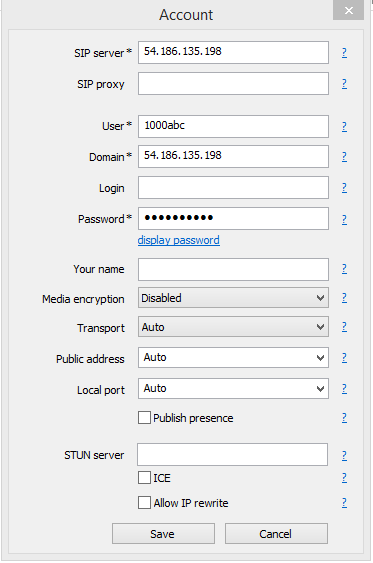
When trying to test an Asterisk based system using a SIP softphone.
These are the steps involved:
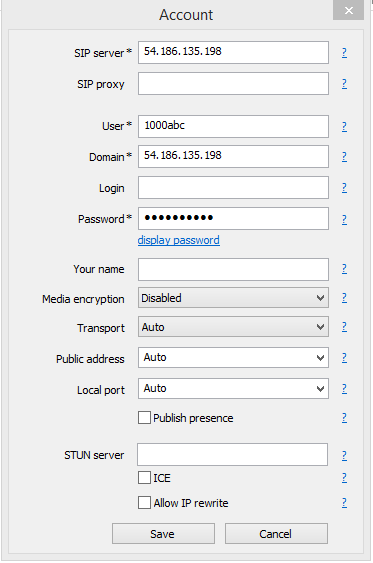
| You may also want to use visual panels to communicate related information, tips or things users need to be aware of. |
Related articles appear here based on the labels you select. Click to edit the macro and add or change labels.